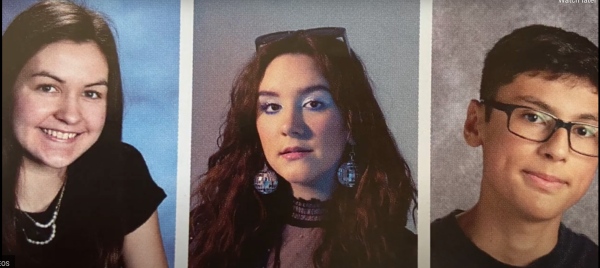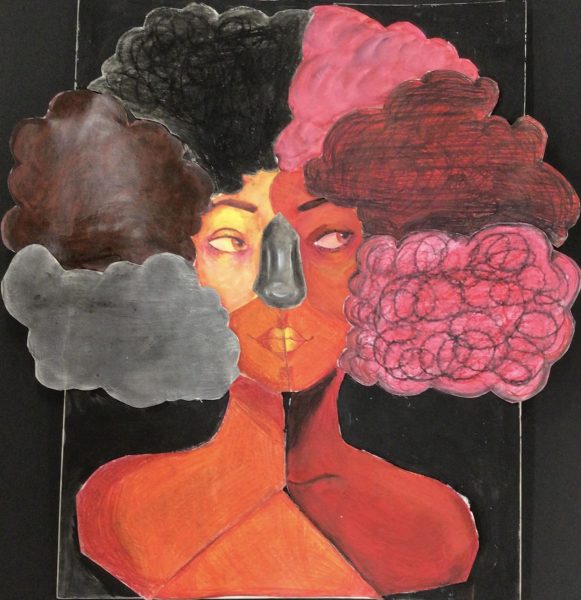Notability Update Boasts Fun, New Features
Just recently, Ginger Labs unveiled an update for its best-selling app, Notability. With this update came the addition of new pastel colors and feature that creates straight lines. It’s fair to say that most West kids know the ins and outs of Notability, especially since most use it every school day. In order to gauge the opinions of the rest of the school, I’ve asked students how they like and use these new features.
The new pastel colors allow for increased creativity and options for note taking. Many people like to take notes in various colors and the new, softer colors create pretty and pleasing notes. As junior Barbara Flores puts it, “The new colors make my notes so much prettier. I wish there were more colors to choose from.”
Many feel the new colors have revitalized the app. In addition, the straight line feature has solved a major and frustration in math and sciences — drawing diagrams. Many diagrams in math or sciences require straight (or straight-ish) lines to accurately portray what is being drawn. If I needed to draw a triangle in the old version of Notability, for example, I would have to recreate the line multiple times until it was straight enough to my satisfaction.
Now, just by holding your stylus onto the screen for about two seconds, you can draw a straight line on the page. In addition to creating the straight line itself, Notability “clicks” the straight line into place at 0º, 45º, 90º, 135º, 180º, 225º, 270º, and 315º. If you haven’t been through Algebra 2 yet, it “clicks” the line into place going right and left, up and down, and diagonally in all four directions. This is especially useful for making graphs, tables, and more.
Angela Salonga, junior, says, “The new colors and straight line feature make it really easy to have neat and color coded notes. The straight line feature is great for science and math too.”
While this is a big step for Notability, students believe that Notability can be improved. Here are some suggestions of what Notability should have in the future:
- Incorporate a color wheel into Notability. Instead of releasing various palettes, Notability should allow users to create new colors. Much like color wheels found on Photoshop or Word, millions of colors can enhance the quality of notes.
- Make writing on pictures or screenshots easier in Notability. Sometimes writing on photos or screenshots can make the whole image move. This can get extremely frustrating after awhile, especially if text disappears or shrinks by accident. Notability should have an option for photos to be locked so it would be like writing on ordinary paper.
- Change the name of an imported note. When importing a document from Schoology or another likewise app, Notability puts a string of letters and numbers in front of the document’s actual name. Although this is just a nuisance, for a more cohesive and engaging app, Ginger Labs should correct this.
Overall, Notability is a great app. The new colors look beautiful. It cuts down on some notebooks, and wirelessly syncs to services so you can view notes on computers or in Google Drive. With just a few changes, Notability can go from great to amazing.